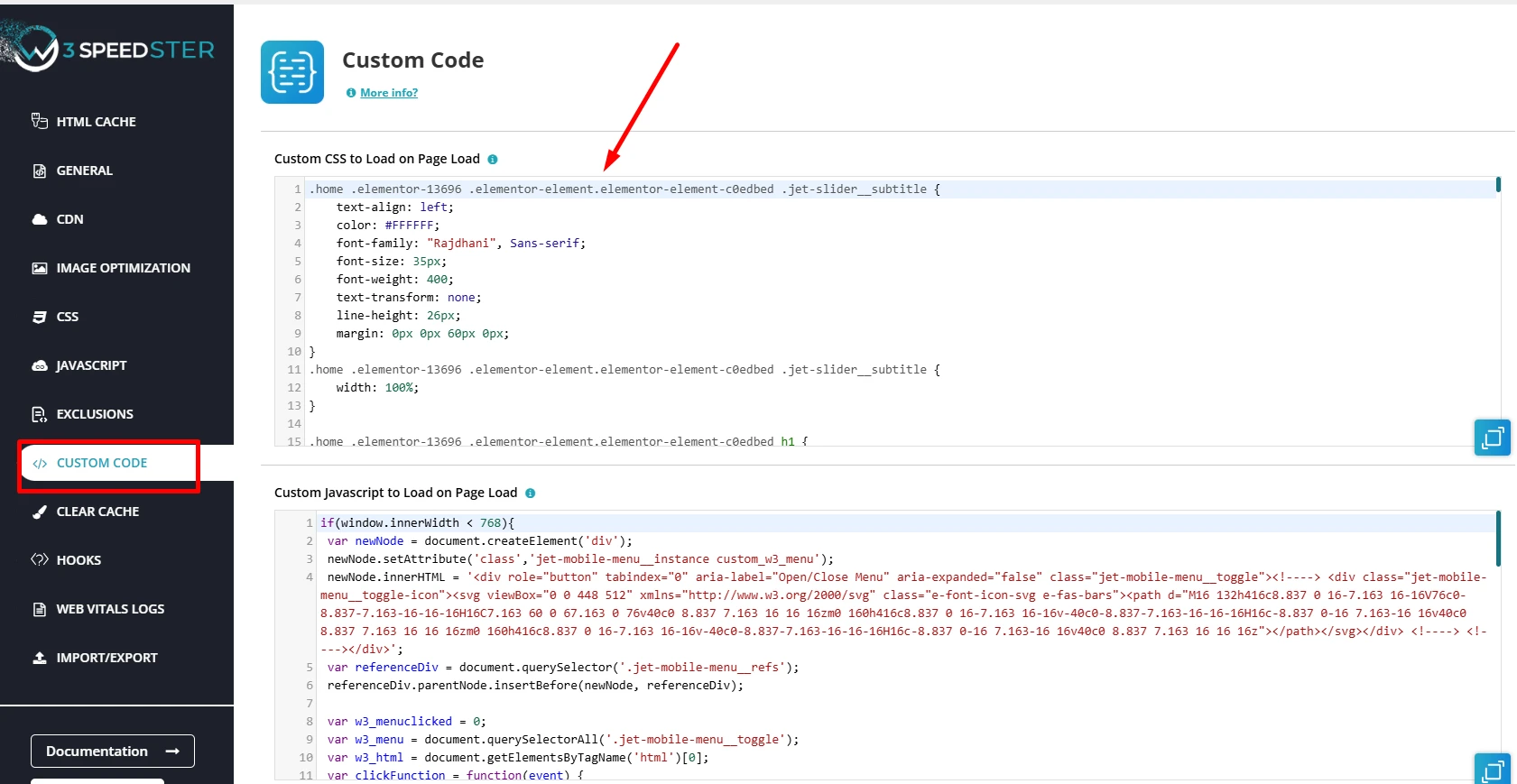Since performance is fast-becoming very fundamental to the user experience as well as the search engine rankings (SEO), there are certainly many different innovations and techniques one can implement to drastically optimize speed and performance, one of which is lazy loading. If you were to have an aim of making the browsing experience for your audiences smooth, Website Lazy Loading is something you don’t want to ignore.
What is Lazy Loading?
Lazy loading is a smart way to make websites faster and more efficient. Instead of loading everything on a webpage at once, it loads only the important parts first, like text or images that users see immediately. Other content, like images or videos further down the page, loads only when the user scrolls to them. This speeds up how quickly the page appears, uses less data, and saves server resources.
It also contributes to optimizing the way of using the site, especially for those with slower Internet or limited data. Plus, Lazy loading helps websites boost their SEO rank, lowers the chances of site abandonment, and keeps users occupied longer. Easy yet very effective way to build better websites.
How Lazy Loading Works?
Lazy loading makes available the function of browser content load upon user scrolling. Here, we will break it down step by step:
- Load the page: When a user visits your site, only essential elements like the header, navigation bar, and above-the-fold content will load at the first instance.
- Deferring Non-Essential Content: For any kind of images, videos, or iframes that are below the user viewport, replace them with simple placeholders.
- Dynamic Loading on Scroll: As the user scrolls, JavaScript detects the elements coming into view and loads them dynamically.
- Smooth Rendering: This ensures the content is displayed seamlessly without unnecessary delays.
Why does it matter?
1. Improved Page Load Time
The first and most significant advantage of lazy loading is its contribution to your page speed. The faster a site loads, the better the user experience, and the lower the bounce rates. Users tend to stay longer on a fast site, increasing their engagement rates with your content.
Google rewards those that load their sites fast with an upper hand in search results. Thus, lazy loading is a crucial and powerful variant of improving your SEO rankings.
2. Reduced Bandwidth Usage
Lazy loading uses bandwidth more economically because it downloads only content users engage with. This is particularly good for mobile users and slower internet connections since it enables smoother browsing without using too much data.
3. Better User Experience
Because of lazy loading, visitors do not have to wait for the whole page to load before opening something. The entire page loads, and only necessary areas load first, allowing for the most responsive and engaging experience available.
4. Optimized Server Performance
Lazy loading helps in lightening the load on the web server by delaying all assets like videos and images from loading unless that would be able to be seen on the user’s screen. This optimization enables a server to respond to a greater number of requests simultaneously, even at high traffic.
5. Authoritarian Mobile Compatibility
Almost half or more than half of all live web traffic is driven by mobile traffic. Lazy loading generally downgrades the mobile experience in favor of user types streaming fast with light content first—essential in situations where mobile users possess inherently resource-limited devices.
6. Scalability for Huge Websites
No matter what type of website you are running, if it features a long page with plenty of media assets like a blog, an e-commerce store, or a portfolio site, lazy loading will ensure that the experience stays smooth.
Lazy loading is a design pattern mostly used in web development and software engineering to enhance performance by postponing the loading of non-essential resources until they are indeed of need. Instead of loading an entire app/page at once fully when users access it, lazy loading processes what users want only then, such as scrolling down or navigating to a different page.
Enhance Website Performance with Flexible Optimization Features on W3Speedster
W3Speedster offers powerful features to improve website speed and performance. Here’s how:
1. Custom CSS Load
When optimizing CSS files, some design glitches may occur due to minification and performance tweaks. With W3Speedster, you can write custom CSS code directly without using the <style> tag. This ensures that your website looks perfect while still benefiting from speed optimization.
2. Core Web Vital Logs
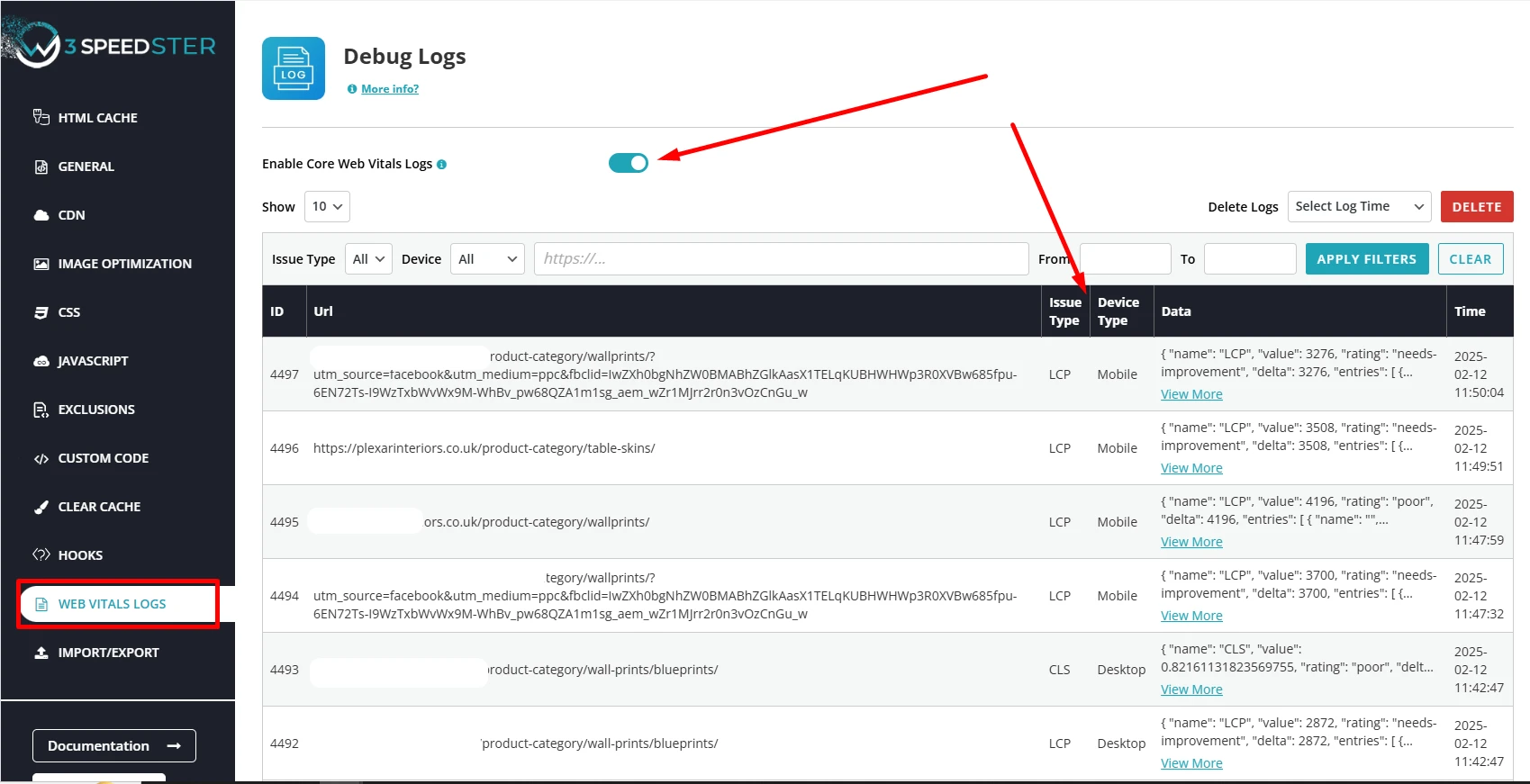
W3Speedster features logs for the active monitoring of the metrics used to determine the performance of your website or Core Web Vitals. These include loading speed, alt tags, and stability logs. These logs are actively used to find performance issues on your website and fix them so that the users can have a smooth experience while scrolling through the pages.
3. Plugin Hooks
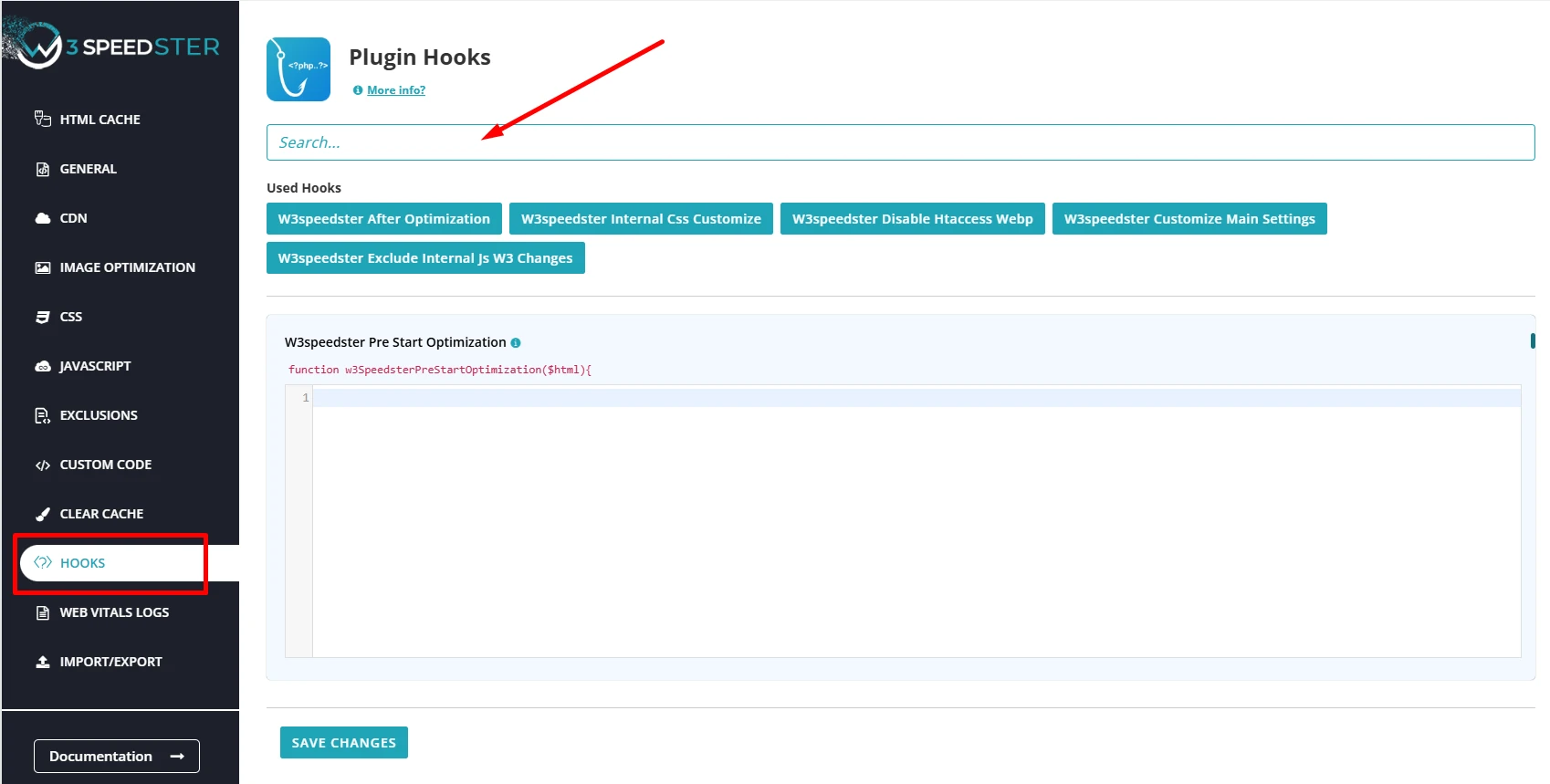
The Plugin Hooks feature gives you the flexibility to customize your website as per your needs. You can modify HTML, change file names, and even adjust file structures to better suit your performance and functionality goals. This helps you fine-tune your website without affecting its speed.
4. Exclusions
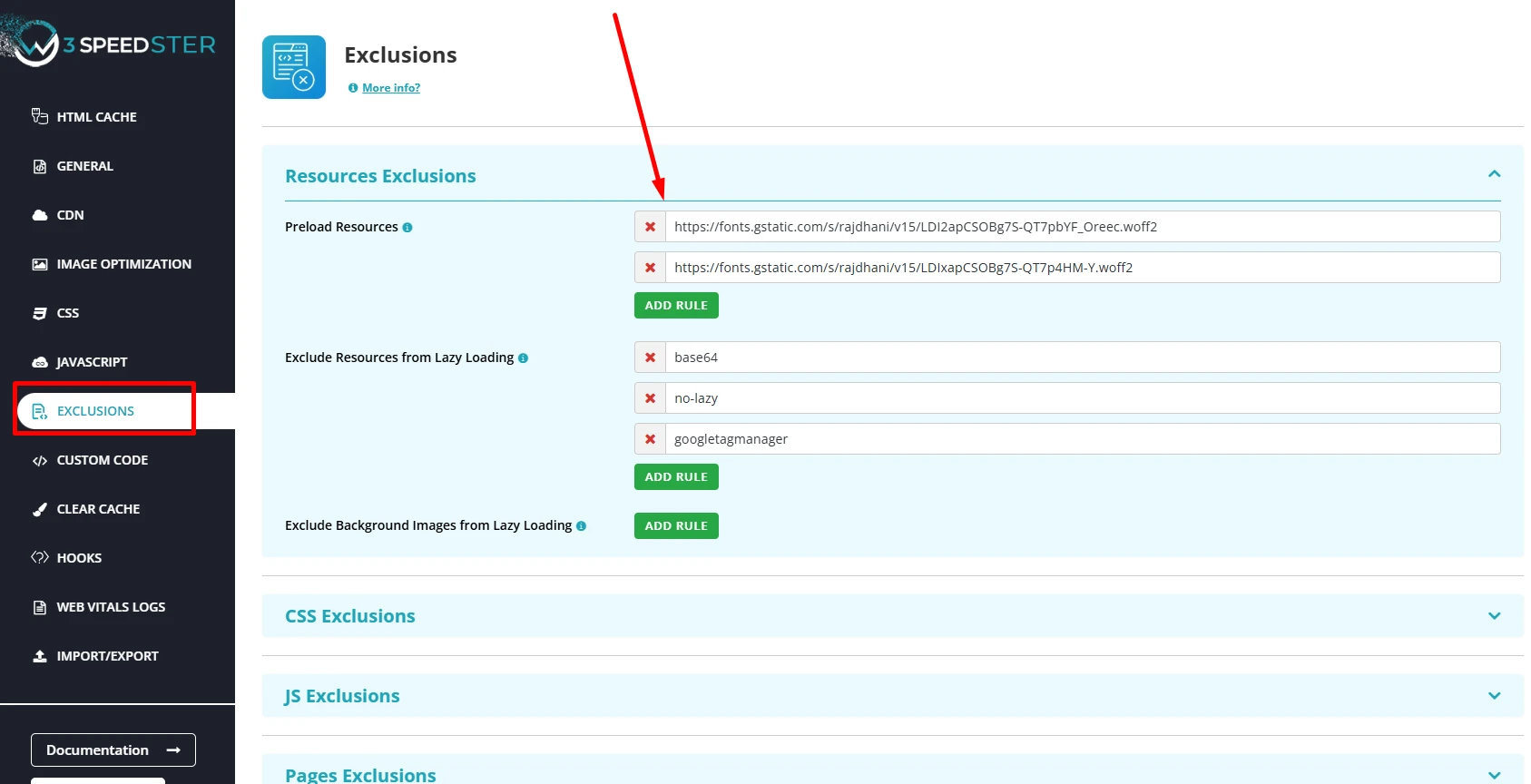
Not all files and scripts need optimization. This feature allows you to exclude some CSS, JS, or other files from being optimized. This is useful if certain elements must load in their original form to work properly.
5. HTML Caching
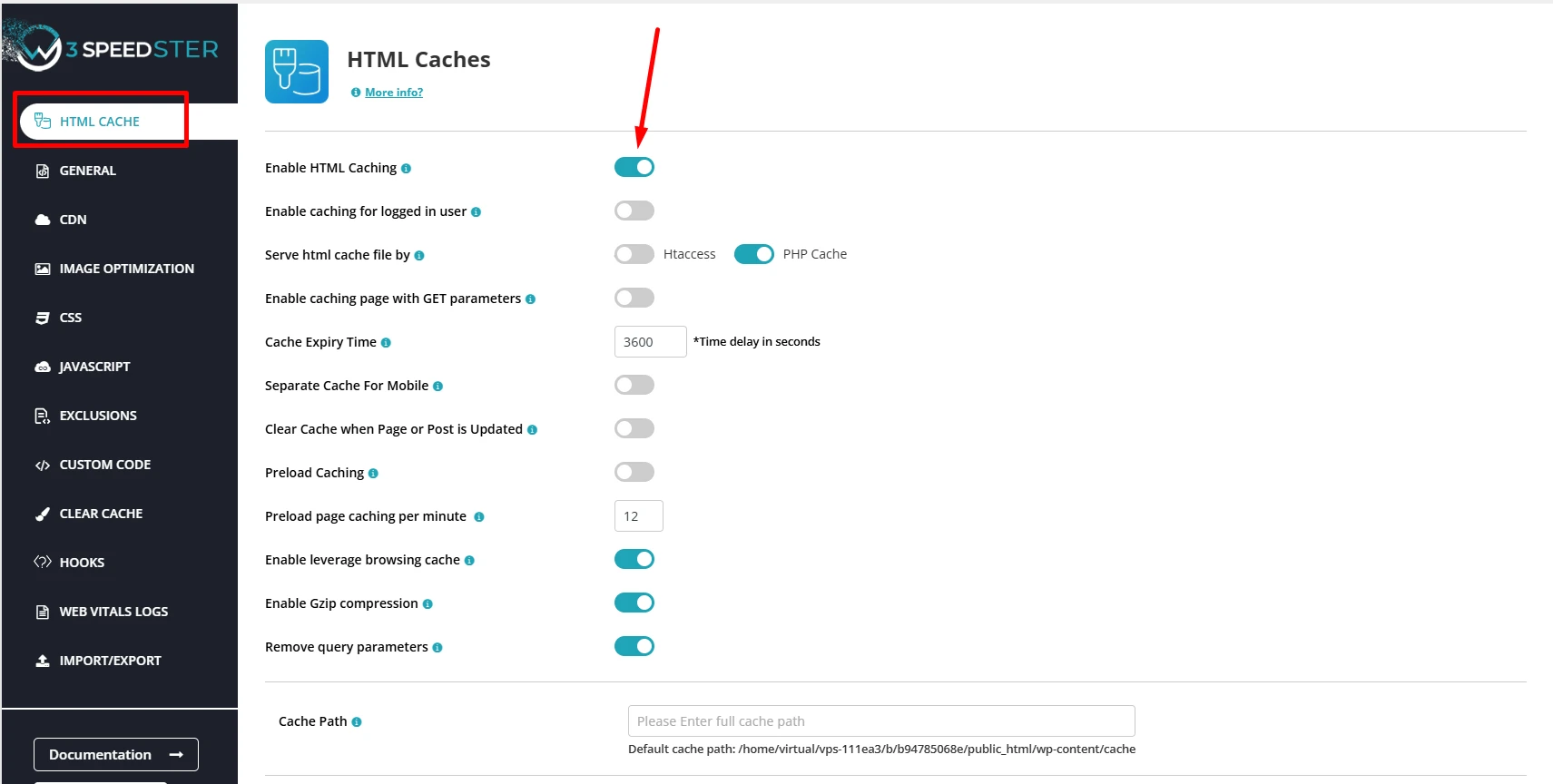
It saves a preloaded version of the pages on your website so they can load faster for visitors. Instead of generating the page upload from scratch every single time, the server simply displays preloaded pages very rapidly, therefore lessening the load on the server and improving speed.
6. Critical CSS Optimization
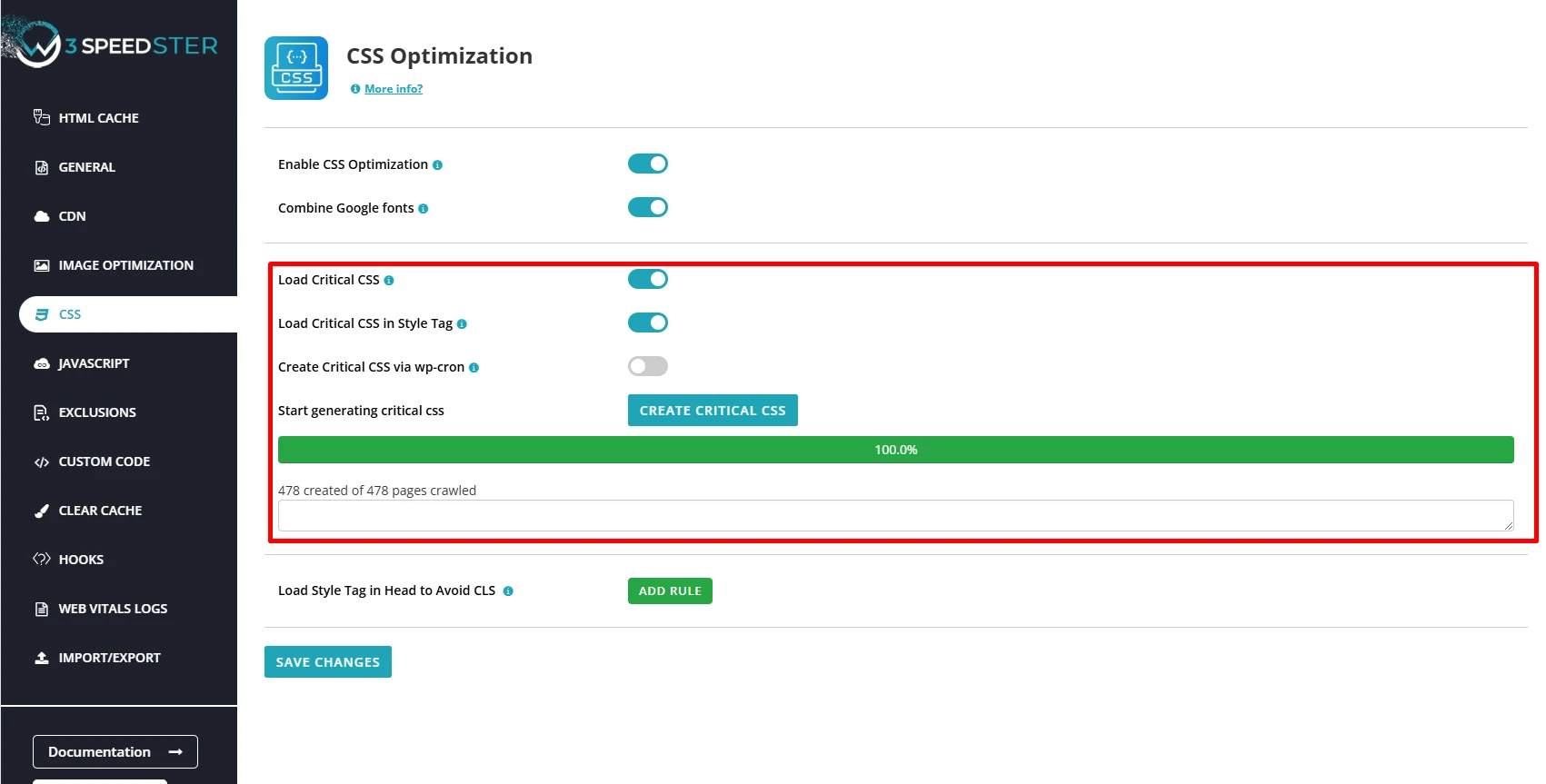
This feature helps load only the most important CSS needed for the visible part of your page first. It ensures users see the content while the rest of the styles load in the background, improving performance and user experience.
Unlike other plugins, W3Speedster provides more flexibility, giving you better control over website optimization without breaking functionality.
Why choose W3Speedster?
The W3Speedster plugin is the ideal choice for lazy loading because it goes beyond basic functionality, offering more flexibility and advanced features like image optimization, which many other plugins lack. By optimizing images, W3Speedster ensures faster page loading times, enhancing the overall user experience and website performance.
Additionally, it provides reliable support, ensuring that users receive assistance whenever needed, making it a dependable solution for maintaining and improving website speed and efficiency. Check out the W3Speedster plugin today for a smooth and efficient working of your site!
Summing up on why lazy loading is a great technique!
Lazy loading transforms web pages by allowing only critical content to load before the other non-critical assets that are loaded only when needed. It enhances page speed and serves to reduce bandwidth consumption and server costs while at the same time speeding the end-user experience with streamlined, faster navigation. Lazy loading has not only enabled better management of resources but has proven to be extremely helpful in benefiting users with slow connections such as mobile, while not forgetting the SEO aspect that will come on through lower bounce rates and increased user engagement. All these make lazy loading a must-have in modern web development.
 Christmas Mega Sale – Enjoy Up to 50% OFF on Every Plan!
Christmas Mega Sale – Enjoy Up to 50% OFF on Every Plan!